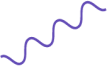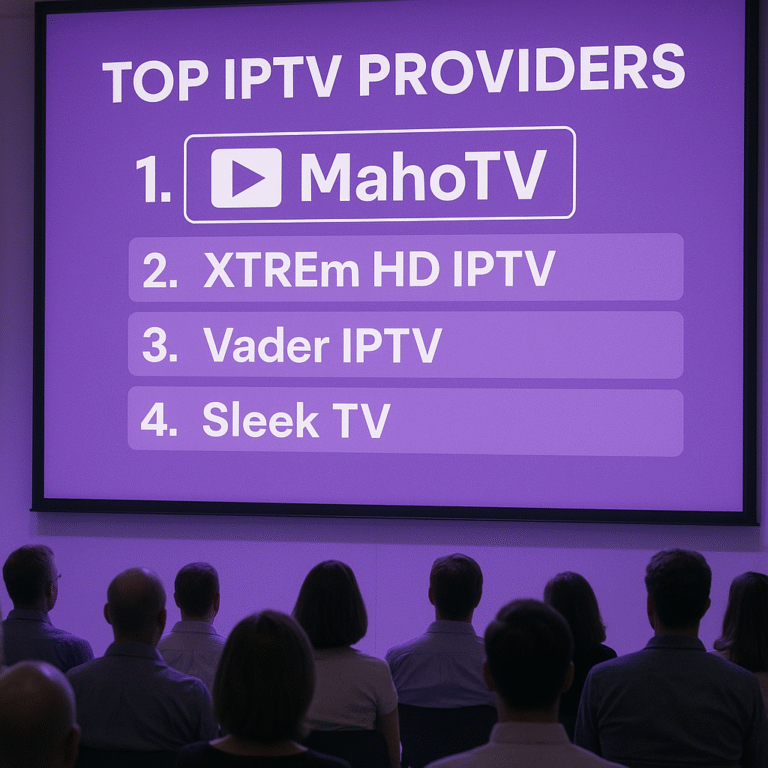Set Up IPTV on Android is one of the easiest ways to enjoy live channels, movies, and series without cable in 2025. With just a few steps, you can transform your device into a powerful streaming hub using M3U playlists or Xtream Codes from a trusted IPTV provider.
In this post, we’ll show you step-by-step how to set up IPTV on the best Android-compatible apps. And if you want a seamless, high-quality experience, we recommend MahoTV The Best IPTV Subscription for Android TV and Phones in the USA and worldwide.
What You Need to Watch IPTV on Android TV and Phones.
To start watching IPTV on your Android-powered devices, make sure you have:
A reliable IPTV subscription (e.g., MahoTV)
A stable internet connection (at least 20 Mbps)
One of the compatible IPTV apps listed below
How to Set Up IPTV on IPTV Smarters Pro for Android TV and Phones
IPTV Smarters Pro is perfect for both Android TVs and smartphones, offering a user-friendly dashboard and Xtream Codes API login.
Steps:
Download IPTV Smarters Pro from the Play Store (available on both Android TV & mobile).
Open the app and select “Login with Xtream Codes API.”
Enter:
Any Name (e.g., MahoTV)
Username
Password
Portal URL (provided by MahoTV)
Click Add User and wait for your dashboard to load.
You’re all set with Live TV, Movies, Series, and Catch-up options.
How to Set Up IPTV on TiviMate IPTV Player for Android TV
TiviMate is a top-tier IPTV player built specifically for Android TV devices. It’s sleek, customizable, and fully compatible with MahoTV.
Steps:
Download TiviMate IPTV Player from Google Play on your Android TV box or stick.
Open the app > Add Playlist.
Select Xtream Codes login or M3U Playlist (whichever MahoTV provides).
Enter your login details and press Next.
Channels will populate automatically.
🔒 Want DVR, multiple playlists, and backup/restore? Subscribe to TiviMate Premium via the TiviMate Companion App (only on Android phones).
🔧 Must-Have IPTV Apps for Android TV & Phones
Here’s a list of popular IPTV players compatible with both Android TV & mobile devices:
| App Name | Works on Android TV | Works on Phones | Best For |
|---|---|---|---|
| IPTV Smarters Pro | ✅ | ✅ | Beginners |
| TiviMate | ✅ | ❌ (Companion only) | Android TV enthusiasts |
| GSE Smart IPTV | ✅ | ✅ | Flexible setups |
| Perfect Player | ✅ | ✅ | Customization & EPG |
| STBEmu | ✅ | ✅ | MAG Emulator users |
| IPTV Extreme | ✅ | ✅ | Power users |
| Lazy IPTV | ❌ | ✅ | Lightweight mobile solution |
| Wiseplay | ❌ | ✅ | Mobile streaming on the go |
| IP Television | ✅ | ✅ | User-friendly interface |
| rIPTV | ✅ | ✅ | Simple, clean mobile IPTV |
| IPTV by Sofronov | ✅ | ✅ | Fast and basic IPTV access |
How to Set Up IPTV on GSE Smart IPTV (Xtream-Codes API & Remote Playlist)
GSE Smart IPTV is powerful and available on both Android phones and TVs.
Via Xtream-Codes API:
Launch the app and go to Xtream Codes API > Add.
Fill in:
Name (e.g., MahoTV)
Server URL
Username & Password
Save and load your channels.
Via Remote Playlist (M3U URL):
Go to Remote Playlists > Add M3U URL.
Enter your playlist name and M3U link.
Save to start streaming.
How to Set Up IPTV on ProgTV (Android TV & Phones)
ProgTV offers support for both live TV and radio streaming.
Steps:
Install ProgTV from the Play Store.
Choose TV Sources > IPTV Client.
Input your M3U playlist and EPG URL from MahoTV.
Save and start watching.
How to Set Up IPTV on IPTV Extreme (TV & Mobile)
This app is for those who want advanced control over their IPTV experience.
Steps:
Open IPTV Extreme.
Navigate to Playlists > Add Playlist.
Insert your M3U link and name the list.
Save and explore.
💡 Bonus: IPTV Extreme supports EPG, catch-up, and parental controls.
How to Set Up IPTV on Lazy IPTV (Phones Only)
Lazy IPTV is a simple, efficient IPTV player for Android phones.
Steps:
Open Lazy IPTV.
Tap New Playlist > From Internet (URL).
Add your M3U URL and save.
Start streaming.
How to Set Up IPTV on Wiseplay (Phones Only)
Wiseplay is great for mobile users who want a media player with playlist support.
Steps:
Open Wiseplay and tap the “+” icon.
Add your M3U URL.
Save and enjoy.
How to Set Up IPTV on IP Television App (TV & Phone)
IP Television offers cloud sync and works on both Android platforms.
Steps:
Download the app.
Tap Add Playlist and paste your M3U link.
Save your playlist and begin watching.
How to Set Up IPTV on STBEmu (MAG Emulator for Android TV & Phones)
STBEmu turns your Android TV/phone into a virtual MAG box.
Steps:
Install STBEmu (Free or Pro).
Go to Settings > Profiles > Add Profile.
Input:
MAC address (provided or self-generated)
Portal URL (from MahoTV)
Save and restart the app.
How to Add EPG on Perfect Player (TV & Phone)
Open Perfect Player and go to Settings > EPG URL.
Paste the EPG link from MahoTV.
Restart the app and enjoy program guides.
How to Set Up IPTV on Perfect Player (TV & Phone)
Steps:
Launch the app.
Go to Settings > Playlist URL and paste your M3U link.
Set up your EPG URL too.
Save and reload for full channel access.
How to Set Up IPTV on rIPTV (Mobile-Friendly)
Steps:
Open rIPTV and tap “+” to add a new playlist.
Paste your M3U link.
Save and start watching.
How to Set Up IPTV on the “IPTV” App by Alexander Sofronov (TV & Phone)
This minimal app works fast and supports both formats.
Steps:
Open the app.
Tap Add Playlist.
Paste your M3U URL.
Done!
Final Thoughts: Watch IPTV the Right Way on Android Devices
With the right IPTV app and a solid subscription, your Android TV or smartphone becomes a powerhouse of entertainment. Whether you prefer a full-screen living room setup or mobile viewing on the go, there’s a perfect IPTV app for every user.
To get the most out of any IPTV app, pair it with MahoTV the leading provider offering ultra-fast servers, 24/7 live sports, premium movie libraries, and buffer-free IPTV for Android.
🎉 Ready to get started? Sign Up for MahoTV IPTV and enjoy the Best IPTV Experience on Android TV & Phones in 2025!
xtremehd IPTV xtremehd IPTV xtremehd IPTV xtremehd IPTV xtremehd IPTV Best IPTV Subscroption Best IPTV Subscroption Best IPTV Subscroption Best IPTV Subscroption Best IPTV Subscroption Best IPTV Services Best IPTV Services Best IPTV Services Best IPTV Services Best IPTV Services Best IPTV Provider Best IPTV Provider Best IPTV Provider Best IPTV Provider