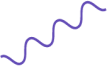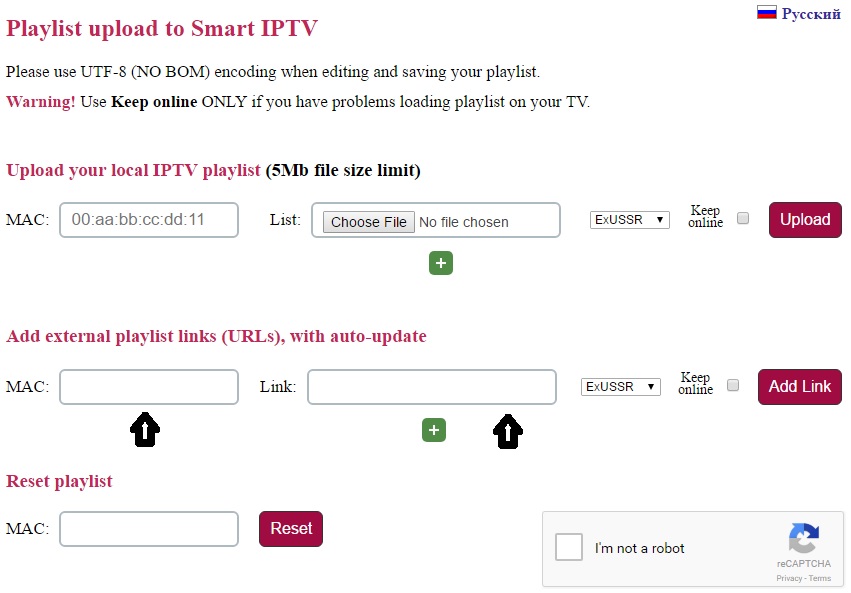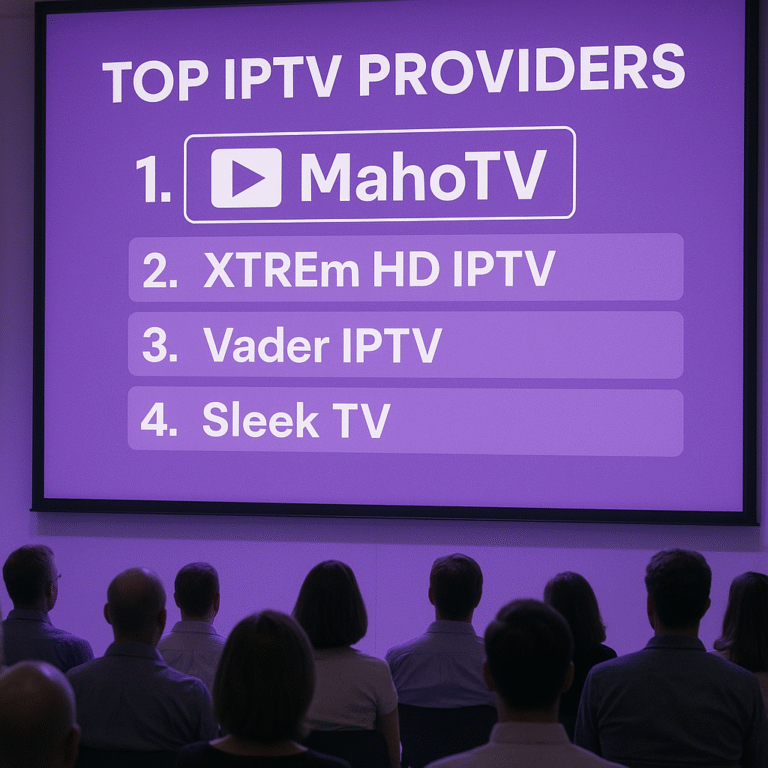SIPTV Set Up is one of the most efficient ways to enjoy IPTV on your Smart TV in 2025. At MahoTV, we’re here to make it easy for anyone whether you’re new to IPTV or a seasoned cord-cutter to install and stream using the Smart IPTV app (SIPTV). This guide walks you through everything you need to know, from installing the app on LG, Samsung, and other Smart TVs, to uploading your M3U playlist and watching high-quality IPTV content in minutes.
At MahoTV, we’re committed to helping IPTV users in the USA and around the world unlock the full potential of digital television. Whether you’re new to IPTV or looking to optimize your current setup, we provide step-by-step guides, expert recommendations, and access to premium IPTV services tailored to your needs. In this tutorial, we’ll walk you through how to set up IPTV on your Smart TV using the Smart IPTV App (SIPTV) one of the most powerful and widely used IPTV players for Smart TVs.
IPTV is changing the way people in the USA watch television. Instead of relying on traditional satellite or cable providers, IPTV lets you stream live TV, movies, and sports directly over your internet connection. One of the most popular ways to watch IPTV on your Smart TV is by using the Smart IPTV app, also known as SIPTV.
In this guide, we’ll show you step-by-step how to install and set up IPTV on Smart TV via SIPTV, even if you’re new to IPTV. Whether you’re using a Samsung, LG, Sony, or any other Smart TV, this method works like a charm.
What is SIPTV Set up and How Does It Work?
Smart IPTV (SIPTV) is a powerful IPTV player that allows you to stream IPTV channels on your Smart TV using a simple M3U playlist. It doesn’t come with IPTV channels on its own you’ll need a valid IPTV subscription that provides you with a working M3U URL or file.
Features of SIPTV for IPTV Streaming
✔ Supports all major Smart TV brands: Samsung, LG, Sony, Panasonic, and more
✔ Compatible with EPG, Picons, and Channel Groups
✔ Offers 3-day free trial
✔ Lifetime activation available via in-app purchase or official SIPTV website
Note: Samsung has removed SIPTV from its app store. Don’t worry—we’ll show you how to install it manually!
Setting Up IPTV with SIPTV: A Simple Process
For LG Smart TV:
Go to the LG Content Store.
Search for Smart IPTV.
Click Install and wait for it to complete.
Open the app your TV MAC address will be displayed on screen.
For Samsung Smart TV (Tizen OS Manual Installation Required):
Since Samsung removed the app, follow these steps:
Option 1: Install via USB
Download the latest SIPTV Tizen Widget from the official site: http://siptv.eu/howto/
Extract the contents onto a USB stick (formatted in FAT32).
Insert USB into the TV. SIPTV should appear in My Apps.
Remove the USB after installation is complete.
This method works on Samsung Smart TVs released from 2016 onwards (Tizen OS).
How to Add IPTV Channels to Smart IPTV App (SIPTV)
Step 1: Launch the SIPTV App
Once installed, open the app. You’ll see your TV MAC address displayed. Write this down you’ll need it for the next step.
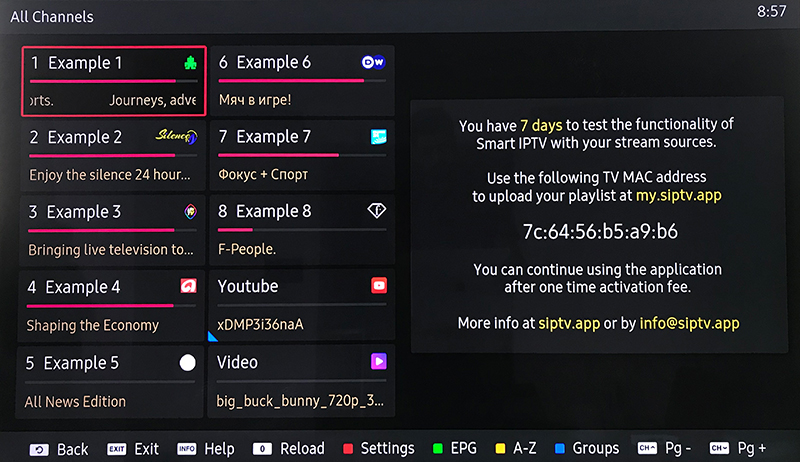
Step 2: Upload Your M3U Playlist
Go to the official SIPTV playlist upload page:
http://siptv.eu/mylist/
Enter your TV MAC address.
Paste your M3U playlist URL (provided by your IPTV service).
Check the box labeled “Keep Online” to retain the playlist after reboot.
Click Add Link.
It’s highly recommended to use an M3U link rather than a static file so your IPTV channels and EPG update automatically.
Step 3: Restart the App
Close and reopen the Smart IPTV app. You should now see all your IPTV channels listed.
You’re done! Enjoy live TV, movies, sports, and more directly on your Smart TV.
Maximize Your IPTV Experience with SIPTV
Use a VPN for IPTV in the USA to protect your identity and avoid ISP throttling.
Choose an IPTV provider with an EPG and grouped channels for better organization.
Test your IPTV service on another device (like TiviMate or IPTV Smarters) to verify playlist compatibility.
Final Thoughts
Setting up IPTV on your Smart TV using SIPTV is quick, easy, and cost-effective. With just an M3U link and a few simple steps, you’ll unlock a world of live channels, HD streams, and endless entertainment all from the comfort of your living room.
Whether you’re using Samsung, LG, or Sony TVs, the Smart IPTV app delivers high-quality IPTV streaming for users across the United States. Just remember, you need a reliable IPTV provider and an active playlist URL to get started.
Need an IPTV provider for SIPTV?
Reach out to us to get a trusted M3U playlist compatible with Smart IPTV (SIPTV), EPG-ready, and optimized for USA channels.