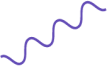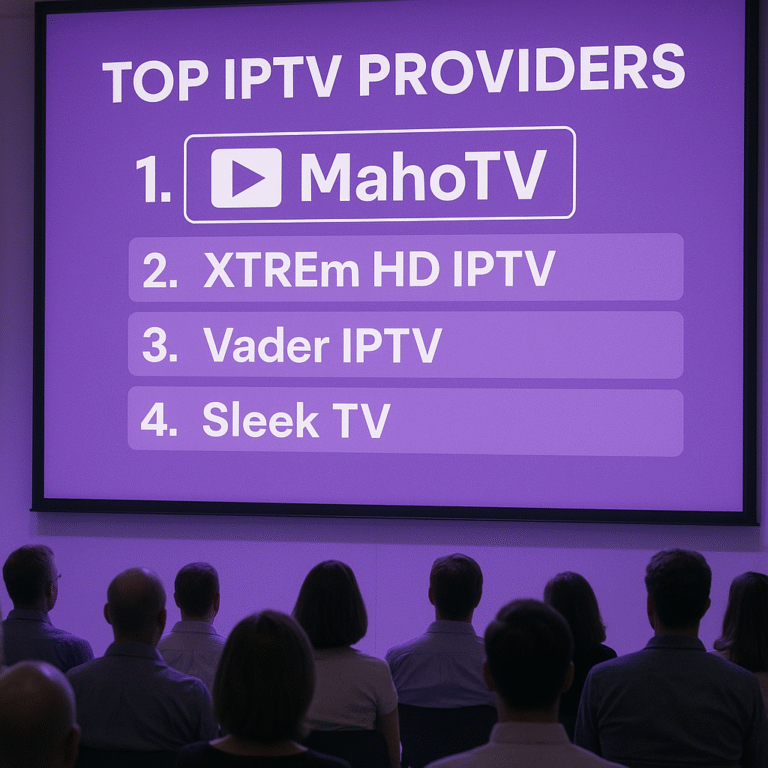Set up IPTV Smarter Player on your Smart TV the right way and unlock a world of entertainment. Whether you’re cutting the cord or switching from another provider, IPTV Smarter Player paired with MahoTV gives you instant access to thousands of live channels, movies, and series all from your TV.
In the age of on-demand entertainment, Smart TVs have become central to how we experience content. If you’re ready to cut the cord and enjoy endless channels, movies, and live sports, IPTV Smarters combined with a powerful provider like MahoTV is the ultimate solution.
This guide walks you through the step-by-step process of how to Set Up IPTV Smarter Player on your Smart TV, so you can start streaming high-quality content in minutes. Whether you’re using a Samsung, LG, or Android-powered TV, we’ve got you covered.
How to Set Up IPTV Smarter Player on Your Smart TV with MahoTV
Why Set Up IPTV Smarter Player with MahoTV?
Set Up IPTV Smarter Player the right way with MahoTV and unlock a world of flexible entertainment. Whether you’re moving away from cable or upgrading from a different platform, MahoTV offers a seamless connection with IPTV appsgiving you access to live channels, movies, and more, all from your television. MahoTV is your gateway to smart and affordable streaming.
IPTV Smarters is a powerful app that serves as a user-friendly platform for streaming TV content. When used with MahoTV, the experience is smoother, faster, and more enjoyable:
- Gain access to thousands of channels, shows, and films.
- Benefit from HD streaming and minimal buffering.
- Enjoy MahoTV’s high-quality service, competitive pricing, and customer support.
- Use the interface in multiple languages, including Arabic, Spanish, and French.
- MahoTV allows easy activation and flexible subscription options.
How to Set Up IPTV Smarter Player on Smart TV
1. Locate and Download the IPTV Smarters App
- Samsung or LG TVs: Visit the Content Store or Smart Hub and search for the “IPTV Smarters Player” app.
- Android TVs: Go to the Google Play Store and install “IPTV Smarters Pro.”
MahoTV users benefit from simple installation thanks to streamlined compatibility with IPTV Smarters.
2. Launch the App and Grant Permissions
Open the IPTV app and accept all requested permissions so the application can function properly. Ensure your TV’s firmware is up to date for the best experience. MahoTV recommends a fast connection for the highest quality viewing.
3. Choose Xtream Codes Login Method
Select the option to log in with Xtream Codes API, which is the most compatible method with MahoTV. This method ensures fast, reliable authentication.
4. Enter Your MahoTV Subscription Details
Fill in the required login credentials:
- Username
- Password
- Server URL (provided by MahoTV)
Click Add User to proceed. MahoTV provides instant access upon validation.
5. Start Watching with IPTV Smarter Player
Navigate through categories like Live TV, Movies, and Series. With MahoTV’s integration, content loads quickly and in high quality. MahoTV also supports catch-up and multi-screen features.
You can also pause and rewind live TV, record your favorite programs (on supported devices), and enjoy VOD content with rich metadata including trailers and cast info. MahoTV elevates your experience with personalization tools.
Tips for Optimizing IPTV Smarter Player with MahoTV
- Use strong Wi-Fi or an Ethernet cable for best results.
- Customize your player settings for subtitles, favorites, or parental controls.
- Check out MahoTV’s additional features like multi-screen or catch-up playback.
- Enable auto-update on your TV to ensure IPTV Smarters remains up to date.
- MahoTV suggests clearing the cache monthly for optimal performance.
What Sets MahoTV Apart from Other IPTV Providers
Choosing MahoTV isn’t just about having content it’s about quality. You get:
- A vast content library updated frequently.
- 24/7 support to troubleshoot any issues.
- Affordable monthly and yearly plans.
- Compatibility with Smart TVs, smartphones, tablets, and Fire Stick.
- Reliable performance during peak viewing hours.
- MahoTV’s dedicated servers ensure stability.
IPTV Smarter Player and MahoTV: FAQs
Can I use MahoTV on more than one device? Yes, depending on your subscription package, you can stream on multiple devices simultaneously. MahoTV offers flexible plans for families and multiple users.
What if IPTV Smarters is not available on my TV store? You can sideload the app using a USB drive or install it on a streaming device like Amazon Fire Stick or Android TV box. MahoTV provides full tutorials on its support page.
Conclusion: Set Up IPTV Smarter Player Today with MahoTV
Setting up your Smart TV with IPTV Smarters and connecting it to MahoTV is a game-changer. You get convenience, control, and premium entertainment. This setup takes only minutes but gives you endless viewing possibilities across genres, languages, and interests. MahoTV is here to revolutionize your streaming journey.
Ready to transform your TV experience? Head to MahoTV and begin streaming today with MahoTV at the heart of your entertainment setup!
xtremehd IPTV, xtremehd IPTV, xtremehd IPTV, xtremehd IPTV, Buy IPTV in USA, Buy IPTV, Best IPTV Subscription, Best IPTV Subscription, Best IPTV Subscroption, Best IPTV Subscription, Buy IPTV, Best IPTV Services, Best IPTV Services, Best IPTV Services, Best IPTV Services, Best IPTV Provider, Buy IPTV, Best IPTV Provider, Best IPTV Provider